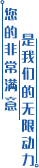1. Log in to the Individual Income Tax E-Tax Service Platform WEB end (https://www.etax.chinatax.gov.cn/);
2. Select the "Special Applications" function in the upper menu bar and choose "Shenzhen" as the location;
3. Click on the "Print Tax Payment Record (Shenzhen)" module, which includes local tax payment records in Shenzhen, including income and taxable income information;
4. Select the year and month for issuance, click "Query", and you can download and view the tax payment record file. You can also request an English version of the Individual Income Tax record as needed.
The above content is for reference only. Please refer to the latest laws, regulations and relevant provisions for specific details.